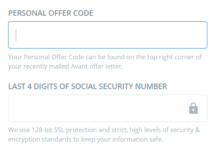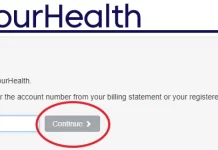Download Apple iOS 10 On iPhone or iPad – In our recent post, we outlined the list of compatible Apple Device for iOS 10 including iPhones, iPad and iPod. Now that you have known the iPhone that are ready for the upgrade, this post will be giving you a detailed guideline on how to download Apple iOS 10 on iPhone and iPad. Just read through and get the insight on how to get started.
Also we will be looking at how to get Apple operating system iOS 10 free and how Download and install Apple iOS on your iPones.
But before we get started, i want you to watch this short video and see every thing you need to know about Apple iOS 10.
The new iOS 10 update will be pushed out to your iPhone or iPad automatically. Kindly You move to the software update section of Settings and accept the update.
1) Kindly go to Settings > General > Software Update.
This action will trigger your iPhone or iPad to check for the latest updates. Once you are notified that the iOS 10 is ready, just tap download to get it.
2) Tap The Download Button.
Immediately, your iPhone or iPad will start to download the new update.
3) Allow the update to download in the background.
As soon as the download has been completed, you will get a notification that an update is available for your device.
4) Check Details.
Now you will be taken to Settings > General > Software Update.
5) Click Install Now.
Your iPhone or iPad will automatically start to install the iOS update.
Now that you have upgraded your iphone, iPads and iPod, you are good to go enjoy your new iOS 10. If you encounter any error kindly use the comment box and we will help you out as soon as possible.
Hope this post Helped, please kindly share.
WHAT OTHERS ARE READING NOW
Share this:
Share Tweet Google+ Linkedin Stumble Email Prev Article Next Article