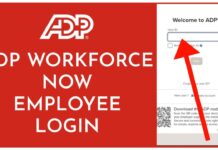How to Recover a Forgotten Yahoo Mail Password
Thanks pals for stepping on Deporclick.com, today i will be sharing with you simple and easy tips on how you can Recover a Forgotten Yahoo Mail Password or Reset your forgotten password.
I believe that you have a yahoo mail account and you have been accessing it by logging in and out with different devices at different times, to read your mails and send some mails to your friends.
But unfortunately, you want to read an important message waiting for you in your Yahoomail account inbox. But you can’t have access to your account now because you have forgotten your Yahoo password and you need to recover it. I believe that you really need to recover it, but don’t worry, because you are here on this article right now, you will be shown a simple step by step guide on how to recover a forgotten Yahoomail password.
It’s only your Yahoo mail password gives you access to every Yahoo service you’ve signed up for. You really need to know your password since you have forgotten it, i will show you ways to recover it online.
Simple Guide On How to Recover a Forgotten Yahoo Mail Password
Step 1
Go to the Yahoo Password Helper page.
Step 2
Select the “I have a problem with my password” link and click next to proceed to the other page
Step 3
Type in your Yahoomail email address under My Yahoo ID is.
RECOMMENDED Free Yahoomail Registration | Yahoo mail sign in www.yahoomail.com
Step 4
Now enter the confirmation code from the Captcha image displayed or you can audio playback under Type the code shown and click next.
Step 5
If you have specified an alternate email address for your yahoo account recovery, when you type the alternate email address, Yahoo will send a message to my alternate email address with a reset password link.
Step 6
Now that you have received the message, open and click on the email from Yahoo with the subject “How to reset your Yahoo password”, follow the Reset My Password link.
Step 7
Type in the desired password of your choice under new password and Retype the password and click next.
Ensure that you use a strong password, and remember the password that you choose.
If you have gotten your Yahoo User ID, you can click here to recover it now.
Now you are done!
If this Simple Guide On How to Recover a Forgotten Yahoo Mail Password helps you, do share it on your social media. Kindly use the social share buttons to do so. Also don’t forget to bookmark and subscribe to deporclick.com for more digital trending tips.